Tool
Hireforce Sourcing
Hireforce Sourcing tool eliminates the need for manual data entry by automatically extracting candidate information from Linked-in. This feature allows recruiters to quickly and easily import candidate information into their Hireforce account, saving them time and effort.
How to install it?
Click HERE
Click the button Add to Chrome (Thêm vào Chrome)

A pop-up appears ⇒ Click Add extension to Completed Hireforce Sourcing Chrome Extension installing.
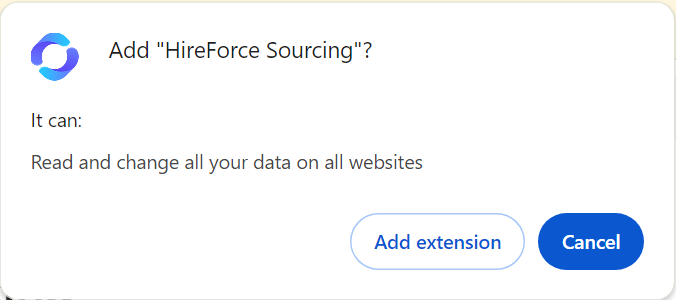
How does it work?
Go to your LinkedIn account and open a LinkedIn profile.
Click the extension icon at the top right corner.
Click the Hireforce Sourcing icon on the toolbar list to crawl the profile from linked-in to your Hireforce account.

Hireforce Sourcing depends on profile email.
If it doesn't exist in your Hireforce account, you click Add Profile. This feature will automatically gather information from the web and pre-fill your Hireforce profile.
If it exists in your Hireforce account, you click View Candidate to view the profile.

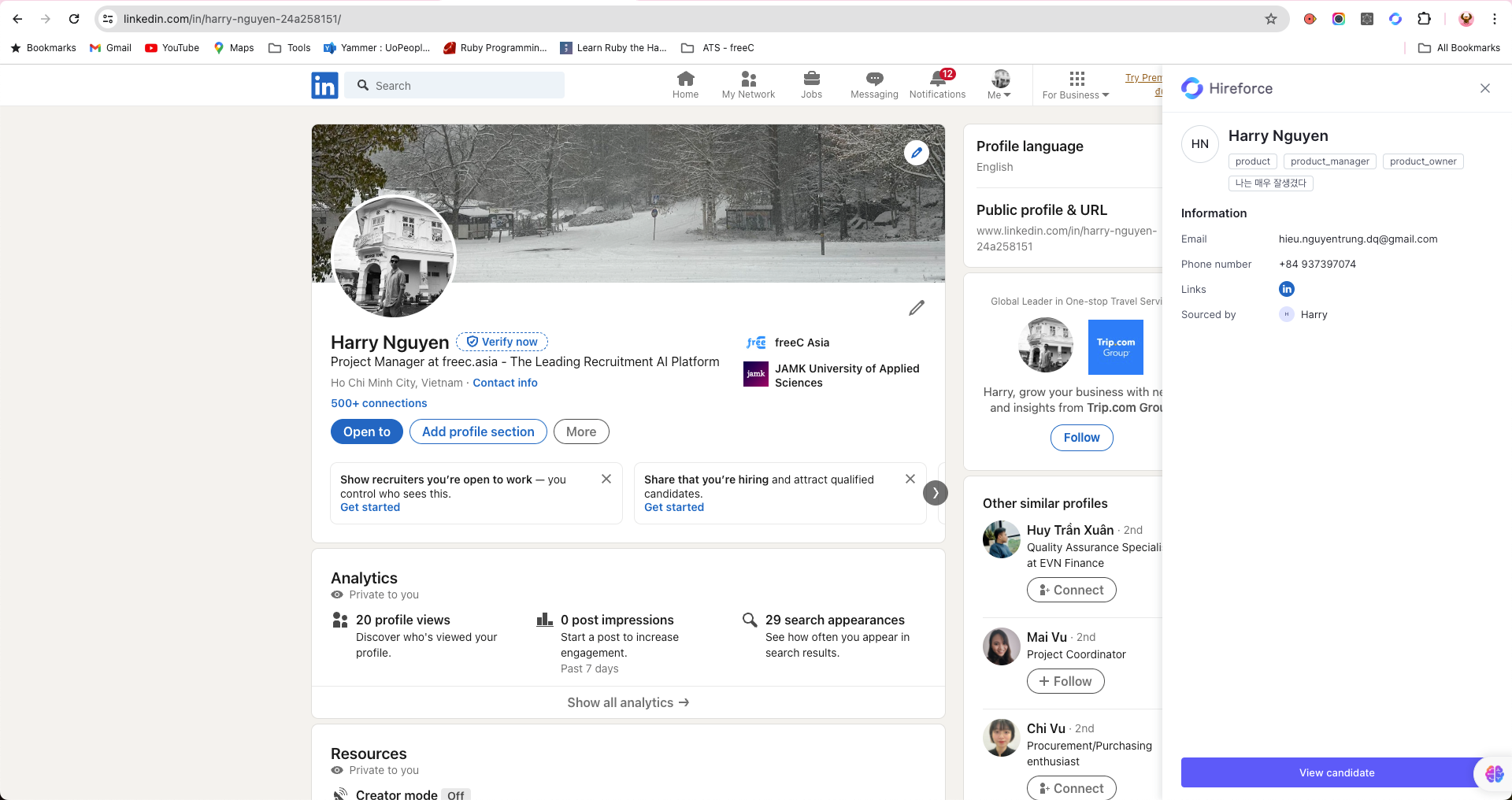
After clicking Add Candidate successfully, you can View Candidate or Close extension.

Last updated